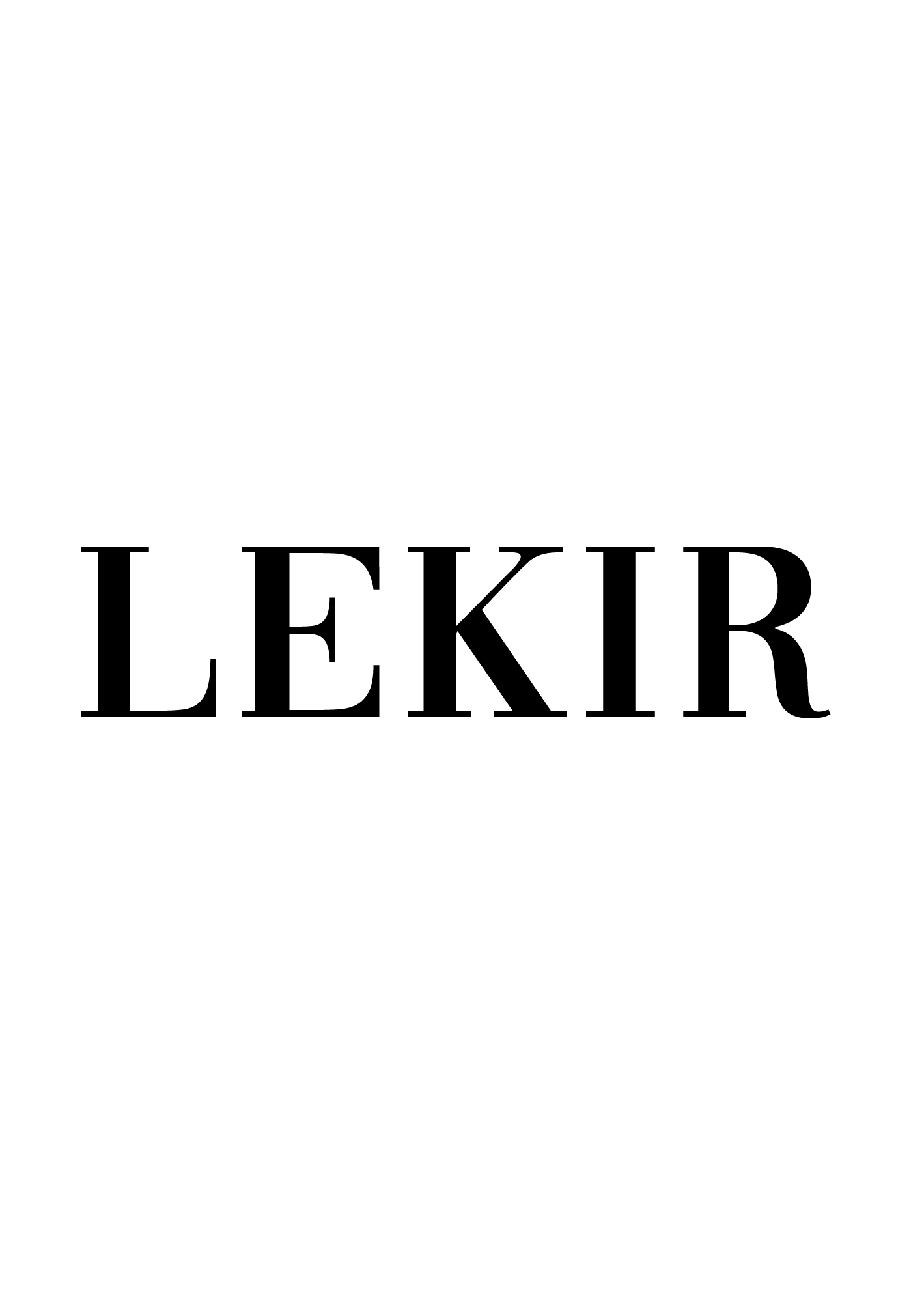How To Track Your Order
1. Once you've placed your order, keep an eye out for a confirmation email containing your tracking number. This number is crucial for keeping tabs on your delivery's progress. Just a heads up, once your parcel is with the courier, it's out of our hands.
2. Check your confirmation email or any shipping details from the website to find out which courier will be delivering your package. For deliveries within Malaysia, we use Ninjavan, and for international deliveries, we use Aramex and Ninjavan.
3. To track your package, head to the courier's official website using your web browser. Look for the tracking section or search bar – each courier has its own tracking page.
4. If you haven't received your tracking number, don't fret. Reach out to our friendly Customer Careline via WhatsApp using the contact details provided on our website.
5. Once you're on the courier's tracking page, enter your tracking number in the designated field. Make sure to double-check the number before hitting the track.
6. Hit the "Track" button or a similar option to kickstart the tracking process.
7. Voila! The courier's website will display all the latest info about your delivery, including its current location, delivery status, and any updates along the way.
8. Keep an eye on the tracking info for any updates as your package makes its way to you. The courier typically provides real-time updates throughout the delivery journey.
9. Should you run into any hiccups or have questions about your delivery, don't hesitate to reach out to the courier's customer service team directly. You'll usually find their contact details on their website – they're there to help!
10. Just remember, that the tracking updates you receive depend on the courier and the website you ordered from. If you encounter any significant delays or issues, reach out to our website's customer support for further assistance. We're here to help!"